ICE-T Inpatient Cost Evaluation Tool
Case 1: Which DRG Should a Practice Bundle?
Esteemed Radiology, a fictional radiology group, has partnered with their local hospital and other physician specialty practices to develop bundled payment models so they can participate in the exciting world of value based payments. The various physician practice and hospital leaders meet to determine which DRGs they would like to propose to CMS for participating in the BPCI program. Given the fundamental differences in care for different medical conditions, it is not obvious which DRGs provide the greatest value for the provider organizations without exposing themselves to too much financial risk. Using ICE-T, Esteemed Radiology provides data that ranks all inpatient DRGs from highest to lowest by two different categories:
Frequency of Episodes
Note: When ranking DRGs by frequency the Medicare and Type of Cost selectors do not affect the results.
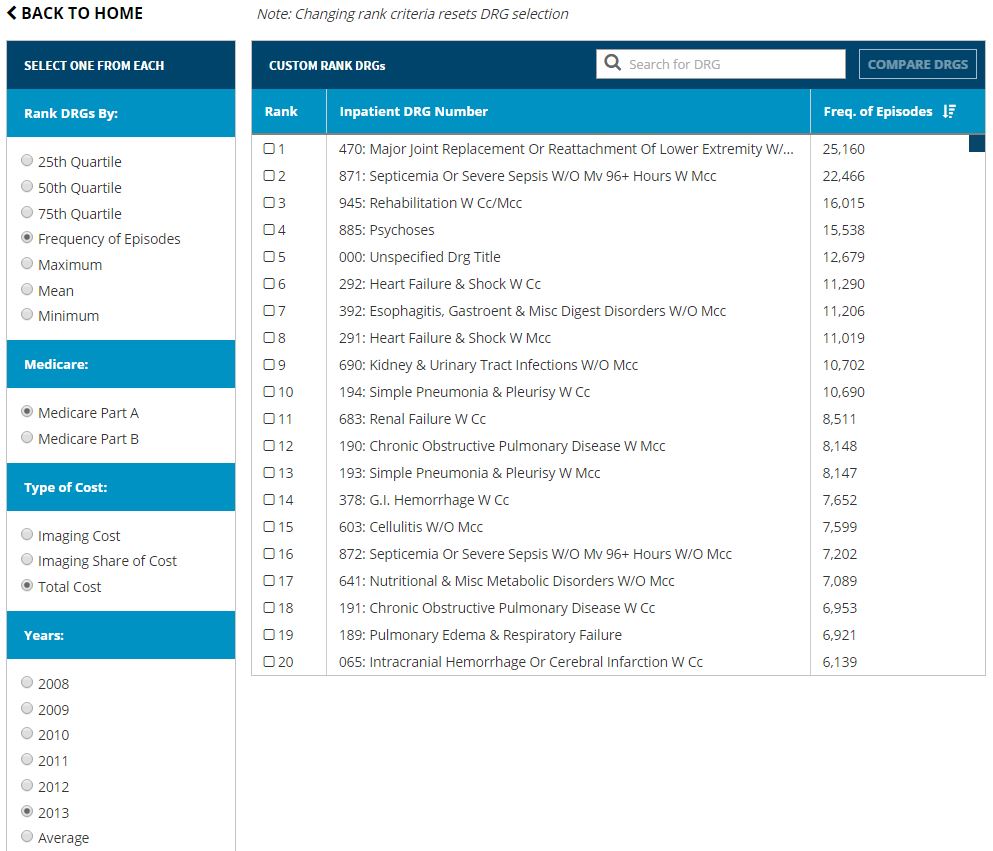
Mean Part B Imaging Cost
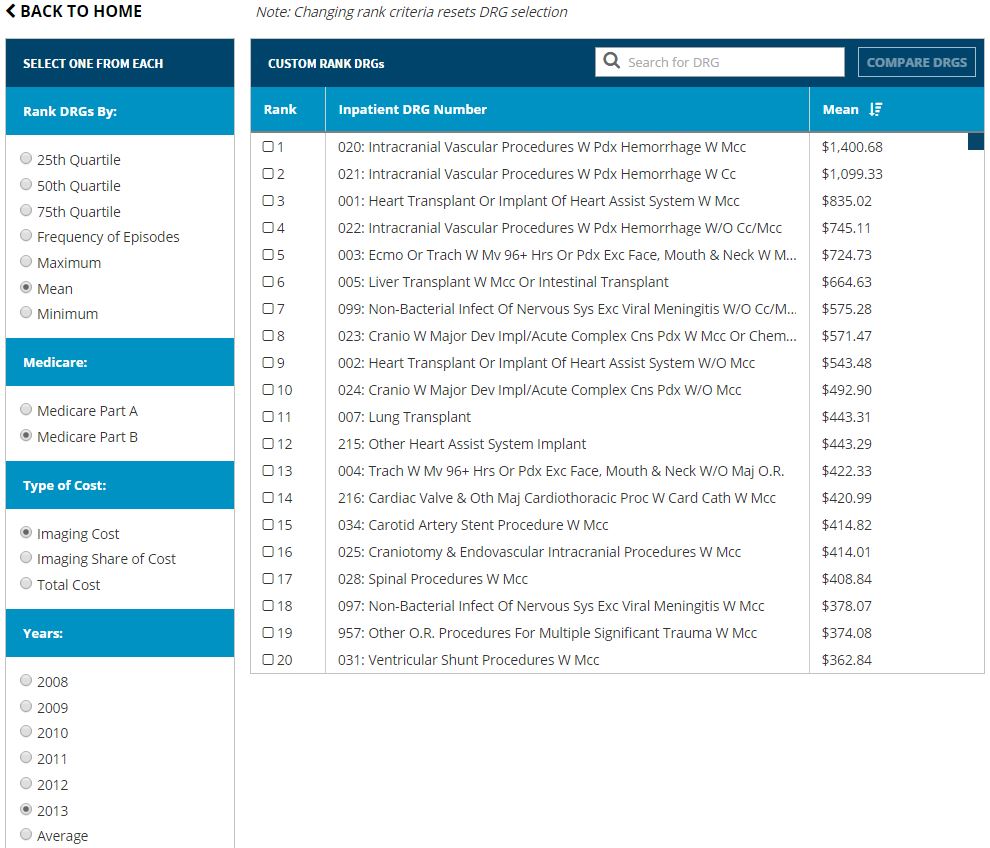
Comparing these two tables, Esteemed Radiology’s business analyst does not see a lot of overlap between the top 20 most frequent and top 20 most expensive episodes. Using the Search Box, the analyst types in 470 to see where the most frequent DRG ranks in terms of mean imaging cost per episode.
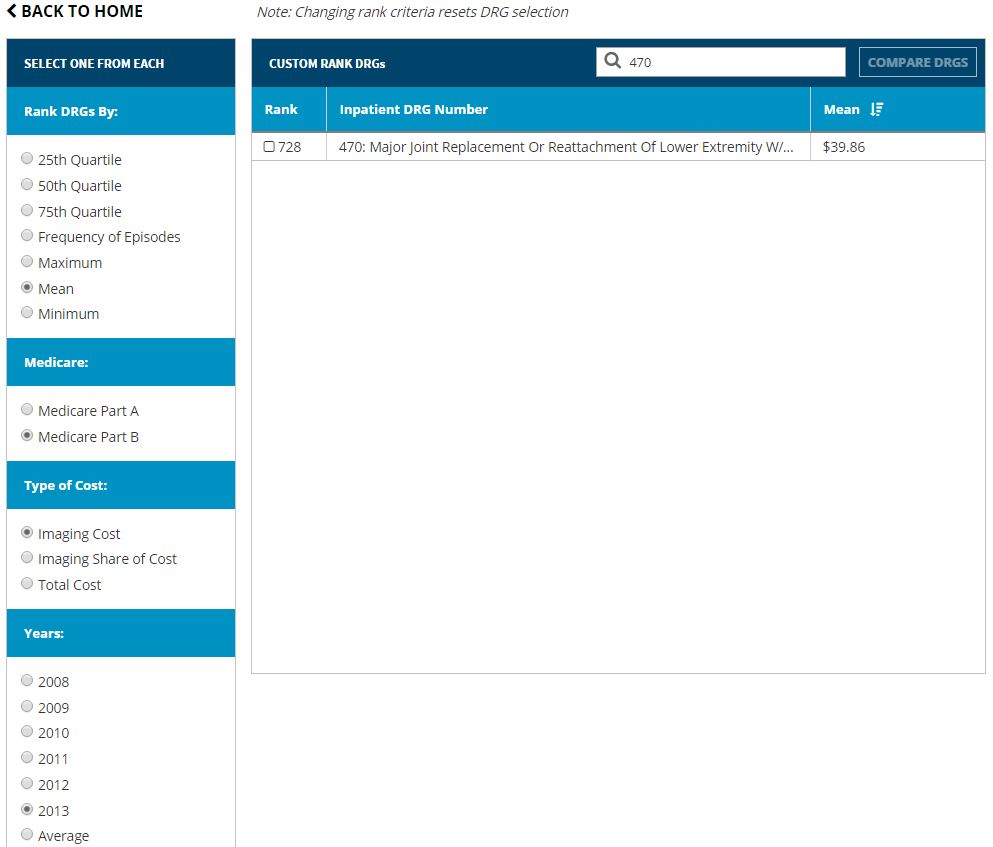
Looking at the Rank table results, DRG 470 is ranked 728th out of the 738 DRGs in the 2013 data and has a mean imaging cost of $39.86. This indicates that there probably are not many opportunities to generate savings, but if the variance in cost is fairly low it may still be a good candidate for bundling simply because of the large volume of episodes.
To explore this further, Esteemed Radiology should examine the distribution of costs for this DRG more carefully using the Compare tool.
Selecting the box next to the DRG and then clicking the highlighted “Compare DRGS” box will automatically load this DRG into the Compare tool for greater analysis. We will explore Esteemed Radiology’s next analysis in Case 2: Examining CJR Episodes
